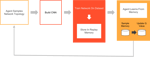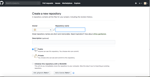Introduction
In the last few years, Virtual Reality (VR) technology has grown rapidly and is witnessing more relevancy and acceptability in the architecture, engineering, construction and various other industries. It is an emerging technology that most of the leading infrastructure companies are trying to adopt.
VR can be described as an immersive multimedia or handset simulated reality, replicating an environment that simulates a physical presence in an imaginary world, allowing the user to interact in that world. It’s a fabricated environment that is created by using software. With the use of Head Mounted Displays (HMD) and sensors like magnetometer and accelerometer, we can achieve the desired results. HMD uses a combination of multiple images side by side, realistic optical distortion, and special lenses to produce a stereo image that our eyes interpret as having three-dimensional depth.
Computer Aided Design (CAD) is used by architects, engineers and artists to create 2D/3D diagrams, which can be rotated and offer a 360 degrees view. CAD is widely used for construction, automotive, aerospace and machinery among others to create blueprints and designs, which can be used in the future for manufacturing of the products and structures.
Here, we are blending the power of CAD and VR to create an immersive CAD view in VR-CAD.
Technology Components
CAD Drawings, Teigha and Android VR Application
Hardware Requirement
VR Headset and Android Mobile
Implementation
To implement VR-CAD, we need to build an Android application and integrate it with Teigha JNI framework. Teigha is a framework that is designed by Open Design Alliance (ODA) and is used to render 2D/3D CAD files. The framework takes .dwg file as an input and renders the CAD drawing on the application screen.
For this implementation, you need to ensure that the mobile phone is having magnetometer and accelerometer sensor. In its absence, the drawing will not move as per the head movement.
To achieve the Virtual 3D view, it is required to have Teigha camera/display view position at the center of the CAD facing one of the sides and change the target and camera view position as per head movement. We need to move camera’s position considering a sphere around the CAD.
As Teigha doesn’t support view inside the CAD, usage of geometry clipping at front camera plane could give effect of being inside 3D model in combination with camera movement and zooming.
We need to follow below steps to implement VR-CAD:
- Track the head movement by getting the values from sensor Azimuth, Pitch and Roll
- Azimuth - Horizontal head movements with reference to Z axis
- Roll - Vertical (Up and Down) head movements along X axis
- Pitch - Tilt movement along X axis
- Render the CAD screen using Teigha framework
- Sync the head movement with CAD rotation on X and Z axis
- Create VR view for the current CAD window by splitting the screen into two side by side CAD views
Application Features & Views
Application will help the user to see any CAD drawing file (.dwg) in interior and exterior. Based on the head movements, application moves the CAD drawing in left, right, and up & down direction.
3D CAD model can be viewed in four types of modes and they are as follows:
- Exterior Normal View: Here, the application shows the outside view of CAD. User need not wear the VR headset.

- Exterior VR View: Here, the application shows CAD view in two instances side by side. For getting the immersive experience, user needs to place the mobile in VR headset.
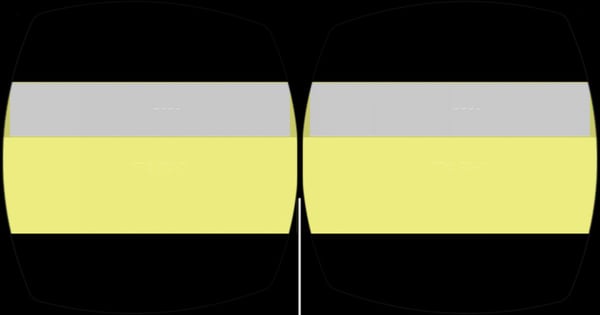
- Interior Normal View: Here, the application shows the inner portion of CAD. It is cropped from the centre of drawing. User need not wear the VR headset.
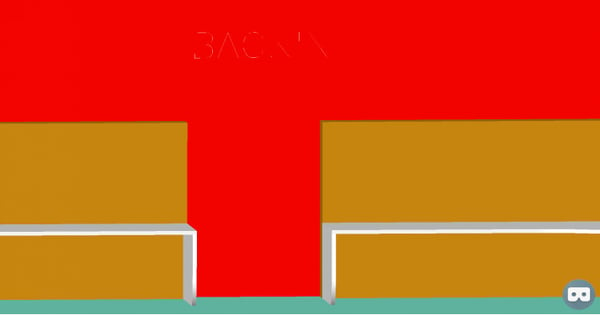
- Interior VR View: Here, the application shows the inner portion of CAD in two instances side by side. For getting the immersive experience, user needs to put the mobile in VR headset.
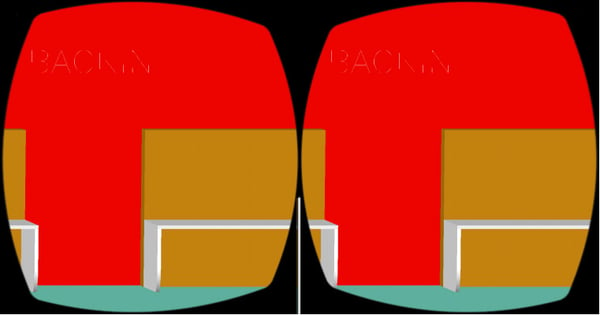
Pros & Cons
Pros
- User can visualize the interior and exterior of the CAD
- It can be used in the field of interior designing, as well as, in the construction domain
Cons
- Using VR for an extended period may result in headache
- If the size of the CAD file is huge, it will result in performance lag. To get better results, the system configuration needs to be very high end
Conclusion & Future Aspects
VR-CAD will enable professionals to work more efficiently to achieve their goals and create a near real environment around them. This technology can be used to improve design and quality apart from helping in improving client communications.
In future, we can extend support by implementing the following:
- Syncing with external components like joystick and network controlling
- Eye tracking sensors and gaming controllers for better accuracy
- Virtual Walk through inside a building, moving from one room to another or between the floors using joystick controllers
- Network Communication (WiFi, BT, Cloud etc.)
About Innominds
Innominds is a leading Digital Transformation and Product Engineering company headquartered in San Jose, CA. It specializes in ideating, designing, and developing cost-effective, cutting-edge digital products and application solutions and services for your business’ IT needs. From inception of ideas to offering Product Lifecycle Management Services, Legacy Transformations, Cloud Engineering and Design Architecture among others, we have got it all covered for you.
We help companies in accelerating their Digital Transformation evolution. With over 12 years of experience in building digital products from scratch, and 100 products engineered, Innominds is well placed to cater to all your products and applications requirements.
Interested! For any demos or project discussions, please write to us at marketing@innominds.com and know more about our offerings.