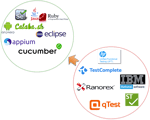If we test the mobile applications the same way we test the traditional web applications, it will surely lead to many performance issues when real world users access the application. This is potentially because the user experience on mobile applications is affected altogether by some unique factors when compared to the web applications. Hence the strategy for mobile performance testing should be undoubtedly, unique.
Innominds has deep expertise in performance testing of Web, Mobile Applications, APIs and VDI Infrastructure. This includes identifying the bottlenecks at various layers of application such as the Application, Database, Network and other infrastructure level issues, and providing the right recommendations to improve the performance of an application.
Why Mobile Performance Testing is so important?
- Mobile has become a market place for many of the very critical and high revenue generating businesses like banking, insurance, shopping, investing and other enterprises
- Rapid growth of mobile application users, when compared to their traditional web application counterparts
- Mobile users expecting the responsiveness as fast as web applications if not faster
- Mobile users are quick to uninstall the existing mobile applications that are slow and they readily switch to similar applications which are comparatively faster and reliable
- To retain the existing users on mobile and also to increase the user base to make more business
- Users are inclined to blame the application for its poor performance without having proper knowledge and technical know-how. For instance, there could be a problem with the device or with the network itself.
Types of Mobile Apps:
- Native Apps: Mobile Apps that are exclusively developed for a mobile operating system like Android/ iOS/ Windows etc.
- Web Apps: Mobile Apps that run on mobile based browsers and are usually written in HTML5, JavaScript or CSS
- Hybrid Apps: Mobile Apps that are built using multi-platform web technologies such as HTML5, CSS and JavaScript etc. Hybrid apps are part native apps, part web apps
How Mobile Performance Testing is different from Web Performance Testing?
The performance objectives, UI, network, user location and device performance significantly varies from web to mobile. Hence it is mandatory to consider all these parameters when testing the mobile application’s performance to unravel any potential issues. We should identify and set the mobile performance objectives independently and align them with the performance requirements to ensure proper validity and authenticity right from its design phase. Also, the mobile devices and different network speeds through which the end user access the application should be factored in for performance testing to capture the identified metrics to validate the performance of the mobile application.

5 Factors to consider for effective Mobile Application Performance Testing
1) Record the performance test scripts with the devices used by real word users
It is strongly recommended to record the mobile performance test scripts for the identified scenarios using devices that the end-users use to access the application. It ensures capturing the network traffic specific to that particular mobile and it can then be simulated with the load to capture the performance metrics accurately.
2) Simulate the load with all compatible devices
Performance testing of mobile application with different devices is extremely important as each device has its own capabilities when it comes to translation of the content of the application, the types of networks that it supports etc. Hence it is strongly recommended to test the mobile applications on a wide variety of compatible devices using different mobile operating systems like Android, IOS, Blackberry and Windows that are supported by the application to ensure coverage of all possible combinations of platforms, while simulating the load through identified scenarios. To capture the realistic user experience, solutions that provide emulators can be used, which allows for testing of various mobile devices without the need for owning physical devices.
3) Simulate the load with mobile user’s network conditions
Generally mobile users will access the application using variety of networks with different speeds that are usually slower than the high-speed networks through which web users access the application. Hence it becomes an important factor to consider. The following are some of the most notable network types - Mobile Networks (GPRS, EDGE, 2G, 3G, 3G+, 4G LTE, 4G etc.,) and Wireless Networks (802.11a, 802.11b/g/n, and/or802.11ac). While simulating the above network speeds, another key point is testing the network signal strength in large amounts of permutations and combination because not all mobile users using a particular network type will have the same signal strength.
4) Simulate the load from different geographical locations
Test the mobile application performance by simulating the load from different geographical locations. Based on the business type and the customer base, the mobile users could be spread across various geographic locations and it is always recommended to simulate the load, which is originating from those geographical locations to capture the performance metrics accurately.
5) Perform device testing to capture the baseline test metrics and compare with load test results
Test the device Resource Utilization (CPU, Memory, Storage and Battery) impact on the performance. Mobile devices will have limitations in terms of processing power, memory and battery, which will have a significant impact on user’s perception of performance. It is highly advisable to test the performance of the client’s (Mobile App/Mobile web browser) performance on the device.
While planning and executing performance testing for mobile applications, keeping the above parameters in consideration will provide the effective diagnosis of any issues that the end users may encounter when accessing the application.
Innominds is a dedicated product incubator for technology industry clients seeking help with Design, Technology and Quality Engineering solutions across all stages of their product life cycle. We have deep expertise in Quality Engineering with extensive experience in setting up dedicated and secured Offshore Development / Test Centers with replicated client environments for technology companies and Enterprises, ensuring Quality @ Speed.
Interested! For any demos or POCs, please write to us at marketing@innominds.com and know more about our offerings.