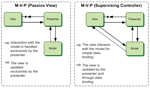Developers and testers are tasked with releasing software in short cycles. This demands continuous development and testing. This also means software must be developed and tested in tandem to achieve the ideal requirement. But not all parts of the software can be developed and tested simultaneously. Some components may not be ready yet or even accessible on time to enable continuous development and testing. This is where service virtualization plays an important role.
By creating a virtual service of the missing component, you can mimic or replicate the behavior of the service and validate any data transactions that are needed for testing purposes.
Service Virtualization makes teams work faster in a test-driven environment
Service Virtualization is the virtualization of services (replicating interfaces) – a way to simulate the behavior and working of an actual software or service. For example, a payment gateway accepts payments and responds with acknowledgement of the payment. In the absence of an actual payment gateway, we can simulate a data transfer between the systems exactly as in a real scenario and use the results to complete the testing of your component. There are many cloud infrastructure companies (AWS, Azure, GCP etc.) that provide virtualization services and support with tailor-made configuration of such services. They can be accessed as a pay-per-use model, so companies can use them as required.
Other examples of dependent components include: Order Management APIs, Inventory APIs, User Profile APIs and Databases. Most times testing involves interacting with such systems and when the systems are not yet available, testers use service virtualization to continue their testing activities.
Service Virtualization speeds up testing and saves costs
When all the required components to complete testing activities are made available through Service Virtualization, the speed of testing increases, defects can be tracked early, and it results in more test coverage. Test automation goals can also be reached quickly using Service Virtualization techniques. Software integration activities are also completed on time resulting in quicker software release.
Simulation of interfaces through Service Virtualization
The need for Service Virtualization arises when the dependent components for testing are not yet available due to which integration tests and end-to-end testing gets affected or blocked. The dependent components may not be available due to various reasons such as:
- Third party system restricts number of interactions
- Need to procure licenses to use external services
- The components are still under development
- Complex to setup and configure dependent systems
- Beyond the scope and control of the testers
To overcome some of the above limitations, Service Virtualization techniques are adopted. Services are quickly and easily deployed saving valuable time and money.
Some of the benefits of implementing Service Virtualization
Service Virtualization eases Automated Testing: Since the test environment can be configured quickly and data handling is automated, it is easier to perform automated tests, without waiting on dependent components. Once all components are ready, it requires a few simple configuration changes to proceed with testing the real systems.
Control defects early-on: Since testers and developers are empowered with the data-sets, it is easy for the teams to apply Service Virtualization techniques to speed up testing and control the flow of defects into the next cycle.
Increase test coverage: With the availability of data, testers could increase the scope of their testing and complete in less time. Edge cases can be easily tested.
Saves time for both developers and testers: Both, testers and developers save valuable time and co-ordinate much faster when there are no interruptions to their work. Service Virtualization removes the dependencies and enables faster testing of components. At the same time, there are risks associated with this practice because we are testing in a virtual environment. The rest results obtained out of testing virtual systems are not always accurate and hence must be validated again when the actual systems are in place.
Tools available
Service virtualization is a valuable technique to realize test-driven development that helps companies to deliver products to the market faster. We can set up our own Service Virtualization framework or apply tools from the market. Some popular tools are: IBM Rational Test Virtualization, CA Service Virtualization, Micro Focus Data Simulation software and many more tools.
Conclusion
Most companies are already practicing the usage of Service Virtualization to meet their testing goals. In today’s world, all hardware, software, and services needed to perform testing are already available on the cloud (AWS, Azure, Google Cloud etc.) so companies can save capital costs, and use the cloud services as and when they are needed for testing. Service Virtualization enables readily available components at reasonable costs that helps companies meet continuous testing requirements.
Innominds, with nearly two decades of experience in Enterprise Application Automation with Certified RPA professions and deep domain experience in various industry verticals, offers comprehensive solutions for an organization’s digital workforce transformation. We have a strong team, robust framework, reusable components and processes in place to help strategize, design and implement process automation across the entire enterprise.
Interested! For any demos or POCs, please write to us at marketing@innominds.com and know more about our offerings.